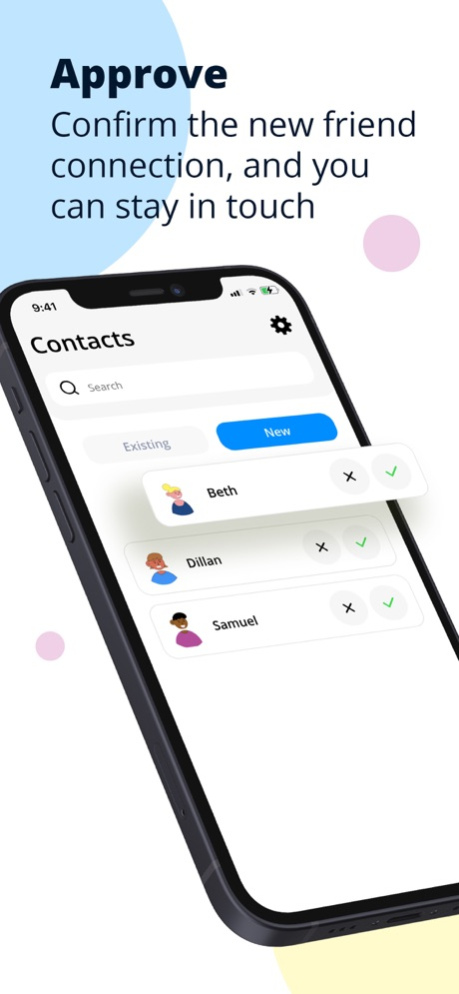Soco. 1.2.3
Continue to app
Free Version
Publisher Description
Have you ever met someone at an event, but you forgot to exchange contact info?
Or maybe you're good with faces, but terrible with remembering names?
Never miss a connection again with Soco- The Social Connection App!
Soco is the social connection app that helps you swap info with the people you meet in real life, without even needing to take out your phone. Whether you're at a party, a special function, or when you meet someone in line for coffee, Soco helps you connect better with the people you meet in real life.
Soco uses ultra-close proximity technology to eliminate the need for the awkward exchange of contact information as you meet someone new. After meeting a new friend, Soco suggests staying connected to both users and gives both people the opportunity to approve or deny the connection. If both people confirm, either user can call or text the other person, or even save the new contact to their phone's contact app with a single tap. It's really that simple!
Plus, you see a photo for every person you meet, so you’ll never have to worry about forgetting a name again!
Here are a few things you can do with Soco:
- Exchange contact info without ever taking your phone out of your pocket
- Confirm a new connection after you meet
- Connect and chat with new friends
- Add new contacts with their photo to your iPhone’s contact list
- Remember someone’s name after you leave the conversation
Download Soco now and see how you can become better connected to the people around you!
Feb 20, 2024
Version 1.2.3
Improvements to functionality
About Soco.
Soco. is a free app for iOS published in the Chat & Instant Messaging list of apps, part of Communications.
The company that develops Soco. is The Soco App Corp.. The latest version released by its developer is 1.2.3.
To install Soco. on your iOS device, just click the green Continue To App button above to start the installation process. The app is listed on our website since 2024-02-20 and was downloaded 2 times. We have already checked if the download link is safe, however for your own protection we recommend that you scan the downloaded app with your antivirus. Your antivirus may detect the Soco. as malware if the download link is broken.
How to install Soco. on your iOS device:
- Click on the Continue To App button on our website. This will redirect you to the App Store.
- Once the Soco. is shown in the iTunes listing of your iOS device, you can start its download and installation. Tap on the GET button to the right of the app to start downloading it.
- If you are not logged-in the iOS appstore app, you'll be prompted for your your Apple ID and/or password.
- After Soco. is downloaded, you'll see an INSTALL button to the right. Tap on it to start the actual installation of the iOS app.
- Once installation is finished you can tap on the OPEN button to start it. Its icon will also be added to your device home screen.